Step | Description | See ... |
|---|---|---|
1 | Define the Search-Based Application scope. • Which data sources do you have? • What do you want to search (data to retrieve)? • What do you want to show in your Search-Based Application? | |
2 | Create Connectors. • Connectors fetch documents from data sources and push them into Exalead CloudView. • Exalead CloudView converts them into Exalead CloudView documents. | |
3 | Create the Data Model. Create the metas and facets that you want to use in your application (see Indexing Options for Data Model Properties): • Retrievable index fields - the fields to display in the search results. • Searchable index fields - the fields in which you can search data. • Facetable fields - category facets to display in the Refinement panel to refine and navigate through search results. | |
4 | Configure the behavior of the search fields. • Full-text search • Prefix search • Semantic processing | |
5 | Prepare the content to display in search results (hits). (1) Number of hits to display in the page (2) Summary descriptions (3) Highlighting of terms (4) Browsable thumbnails (5) Hit metas (6) Hit facets 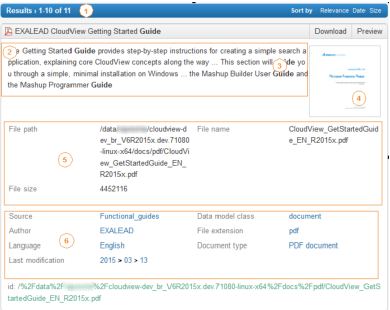 | |
6 | Define the refinement facets. They will be used to filter search results and navigate through them. By default, they display a count of documents but you can add other calculations. 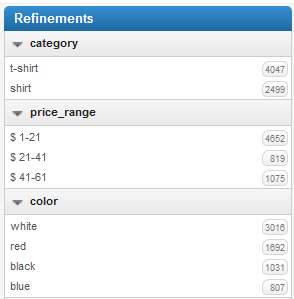 | |
7 | Create the front end of your application with the Mashup Builder. • Use the Exalead CloudView feed to retrieve hits from Exalead CloudView and other feeds. • Assemble page interfaces with widgets. • Check your configuration in the Mashup UI. Note: You can also create use your own tools to communicate with the Exalead CloudView Search API. | |
8 | Optionally, secure the access to your documents. |