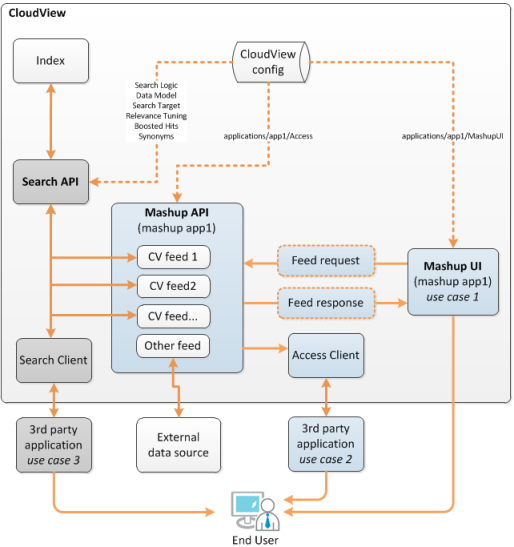Choosing between the Mashup API and the Search API
You can use either the Mashup API or the Search API for search in your applications.
What you can do
Exalead CloudView gives you the following search possibilities:
• Use case 1: You can use the Mashup API with a Mashup UI application, for example, app1.
• Use case 2: You can use the Mashup API with a third-party application, if you don’t want to use a Mashup UI application for the front-end.
• Use case 3: You can use the Search API with a third-party application, if you don’t want to use the Mashup API and address the Search API directly.
These search possibilities are illustrated in the following diagram.
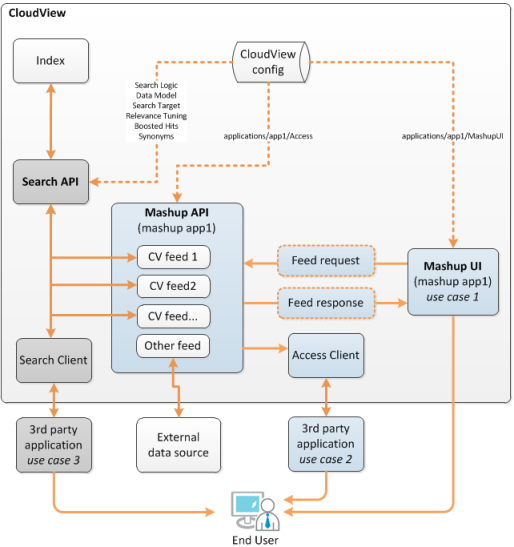
How to choose between the two APIs
Use the Mashup API if you want to:
• Federate several Exalead CloudView searches.
• Federate with external data sources (supported by Mashup feeds).
• Enable security on your application pages using the Mashup Builder Security Providers.
• Build advanced front-end applications easily with the Mashup Builder.
• Use the Mashup Expression Language (MEL) which allows you to:
◦ construct text that contains dynamic content from your feeds,
◦ perform common operations that would usually require editing JSP files.
Use the Search API if you want to:
• Fetch a large number of results (>1000).
• Fetch a large number of facets or facet values.
• Have specific tools to formulate complex queries (SearchQuery accessors, helpers, etc.).
• Handle security entirely on your own.