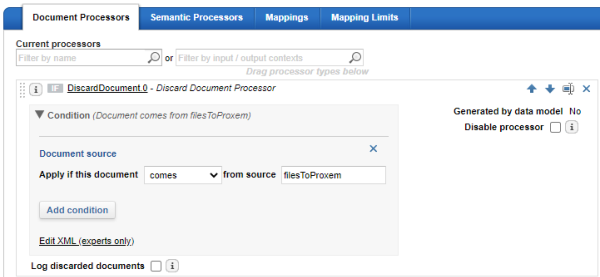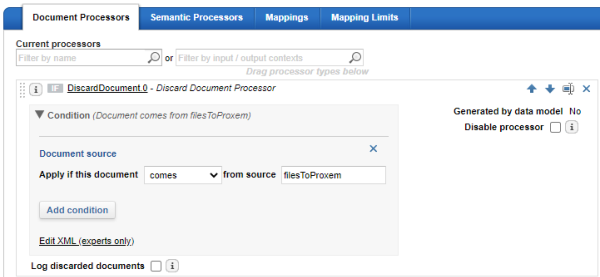Discarding Source Connector Documents
You can discard documents coming from the source connector to avoid indexing and seeing them in the Exalead CloudView interface.
You do not want to search on these documents but only on the documents analyzed by Proxem.
1. Go to Data Processing and open your Analysis pipeline, for example, ap0.
2. In the Document Processors tab, add a Discard Document Processor at the top of the Current processors list.
3. Expand Condition tab, and configure for documents coming from the source connector (for example, filesToProxem).
4. Click Apply.
5. Go to the Home page and click Scan for the source connector.
You can now configure the Proxem connector.