This SDK contains the necessary material to develop custom Java components that can be plugged and managed by EXALEAD CloudView. You will find:
- API documentation in the
docsfolder. - The required jars in the
libfolder. - Sample projects in the
samplesfolder.
Getting startedPre-requisitesTo use this SDK, you will need:
Quick start
|
Documentation
SamplesSeveral samples are provided with this SDK, in the |